As new tech devices were given as gifts this holiday season the old models were
discarded to junk drawers or sold for cash. Many without being wiped so personal data
like phone books, photos and other files are still available. This isn’t the only privacy
breach created by the holiday tech frenzy. New devices that are instantly powered on and
put to use often do not have the same personalized settings as ones that have been in use
for a few years or months. It can be hard to remember what apps have privacy
adjustments that must be made.
January 28th is National Data Privacy Day and the entire month of January is dedicated
as Clean Up Your Computer Month. Privacy and security expert Shaun Murphy, founder
of Sndr.com and a former government security consultant, created the following five
ways consumers can secure their online data in 2016.
Stop digital hoarding and delete old stuff
You have your pick of many social media and cloud storage options that will happily
store your files, pictures and videos all for free. The problem with this convenience, and
relatively generous capacity, is you tend to stick stuff in these systems and never take it
out. This can lead to a dangerous mixture of relatively benign content mixed with
sensitive material (tax information, intimate pictures, etc.) that might just be leaked
during a data breach or hack.
Speaking of free
Free is always nice but there's a saying in the tech community that "if you are not paying
for it... you are the product being sold". Take some time to read free services' terms of use
and what rights you are granting them when you download or use the service. After a few
dozen pages of reading you will be reaching for that delete button – assuming the delete
button actually deletes the data.
Revisit your friends
It has taken you years to build up your friends and followers online, but do you know
who they really are? It is a well-known fact that hackers create fake accounts to be able to
access other, unsuspecting, user’s private information. Having large groups of first-degree
contacts may make you look more impressive, but it can open you up for target phishing
attacks or simply expose data you mean for your true friends to a larger audience. Start
your friend “spring cleaning” early and ask, do you know the person, are they actively
contributing to the online community, is there anything in their profile that doesn't seem
quite right? If you answer no to the first and second questions or yes to the last,
disconnect from that “friend”.
Simplify communication
How many services do you use to communicate with people? Email, social media,
texting, an alternative texting app, the list goes on. Our messaging workflow is so
complex now it's hard to keep track of who's on which service and you're constantly app
jumping. Want to send a huge file to someone? Now you're throwing a cloud storage
service into the mix. It's no wonder you hear about all of these hacks, there's so much
unprotected data floating around on these systems it's almost impossible for people to
keep track!
Cryptography is king
If you want to use cloud-based services to backup data, sync important files, or simply
transmit a file to someone, make sure you encrypt it before the data ever leaves your
device. This will prevent the data from falling into the wrong hands and from any
eavesdropping from third parties (even the service itself). Most solutions out there now
are very complex to use but consider using a compression program (like the free and
open sourced 7-zip) and also AES-256 encrypt the files with a long password.
(https://xkcd.com/936/)
For more information about protecting your security and privacy online, visit:
www.sndr.com.
SNDR™ is a new app that combines all the ways you already communicate into a single
platform. You can text, email, share files and use social media all from one app. And,
every message is encrypted and completely secure.
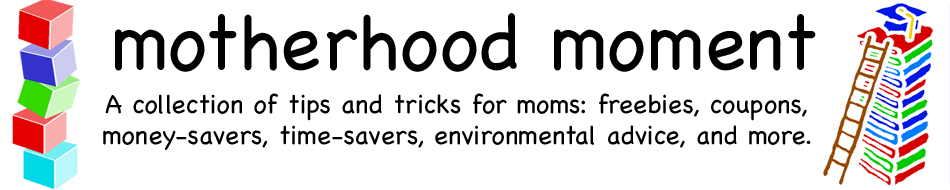
No comments:
Post a Comment