Consumers are expected to do so much of their holiday
shopping online this year that delivery companies like UPS and FedEx are
projecting increases of holiday deliveries of at least 10 percent and are
hiring record numbers of seasonal employees. Some apartment complexes expect to
be so overwhelmed by deliveries they have informed residents that they will no
longer be accepting packages at the office and boxes will be left at apartment
doors. While online shopping can be incredibly convenient instead of running to
multiple stores searching for gifts, and it gives consumers the opportunity to
cash in on exclusive savings, hackers are also planning for the influx of
online orders.
I have tips to share from security expert Shaun
Murphy, CEO and inventor of SNDR.com and a former government security
consultant.
Before swiping a card at a store or hitting enter to place
an online order, ensure the safety of a purchase by following these tips:
Go
Digital. Using a digital wallet in stores can protect you from
having your credit card information stolen via a skimmer or other device.
Use
Pre-Paid Cards. Online bargains can be hard to pass up
during the holiday season as many sites offer deep discounts and free shipping.
Avoiding driving in unfavorable weather and long lines at the registers also
equal holiday joy, but only if precautions are taken to help prevent that joy
from turning to regret when the bill arrives. Using pre-paid credit cards that
are not linked to your bank account or credit history can stop thieves from
accessing and using your financial information if the site you shop on ends up
being hacked.
Avoid
Links. If a smoking deal for a television, smartphone or other
must-have item arrives in your inbox this holiday shopping season, do not click
on it. Instead, open your web browser and type in the direct URL for that
store. Or, call a nearby location to verify the offer is real and not a spoof a
criminal made to look like a real offer.
Create
unique usernames. Just like it is a bad idea to use the
same password for all your online accounts, using the same username can also be
a big mistake, especially if you use that same log in for email and social
media. To keep your online history private from criminals, create a unique
username for each website on which you shop. For example, YourName+StoreName is
a better username than your name plus a few numbers.
Read
the Privacy Statement. Or, just skip online shopping
altogether. Simply scrolling through and accepting the terms and conditions of
every website you shop on without reading the details could mean you are
signing away your right to privacy. You could be agreeing for retailers to sell
your information without realizing it.
Additionally, if you use one email address you are making it
easy for cyber criminals to hack into every online account you have ever
created. From bank accounts to credit cards, social media and online shopping
accounts – if your one email address is attached to every account you use online,
hackers can track that address to find all of your accounts and attempt to
access them. Rather than leaving a trail of breadcrumbs revealing to thieves
all of your online activities, its time to start creating dozens of email
addresses.
Some email providers including Gmail, Outlook and Yahoo
allow users to alter their email address into infinite number of disposable
addresses. For example if your email address is shauntips@gmail.com and you want to sign up for a new deal website
you can alter your email address just for that site by adding an identifier to
it. Your new email address for that site could be shauntips+FreeRunningStuff@gmail.com. This keeps your actual email
address private and can help stop criminals from being able to track your
online history simply by searching for one of your email addresses.
In addition to
not using your unaltered email address as a username for online accounts, the
following common mistakes should also be avoided.
Including All or Part of Your Name – business professionals and students
often use a variation of their full name as an email address, on social media
and other online forums. While people might be able to easily search for and
follow or friend you, you are also making it easier for criminals to do the same.
Revealing Details About Your Location – whether it is the city you reside in
now or where you were born including a meaningful location in your username is
never a good idea. Not only is it one more tool criminals can use to narrow
their search for your personal details, it is also a common password security
question.
Using Your Birthday or Other Meaningful
Numbers – While a string
of four to eight numbers might seem random a criminal will be able to use a
birthday or street address to verify if the information they are accumulating
is all for the same person.
About
SNDR
SNDR™ is a new
app that combines all the ways you already communicate into a single platform.
You can text, email, share files and use social media all from one app. And,
every message is encrypted and completely secure.
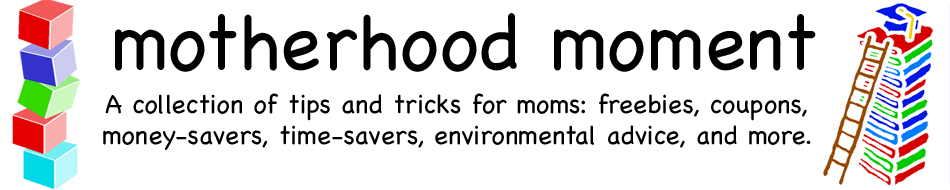
No comments:
Post a Comment